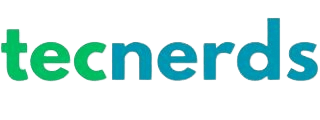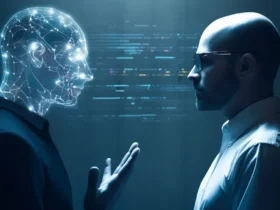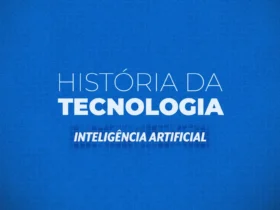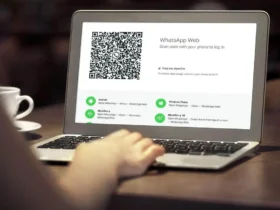In today's accelerated digital world, the WhatsApp stood out as one of the most popular messaging platforms, facilitating communication between friends, family and colleagues. One of its most notable features is the ability to create polls, which can enhance group decision making and engagement.
If you are planning an event, collecting opinions or simply trying to make a collective decision, the polls on WhatsApp can simplify the process and ensure everyone's voice is heard.
Article Index:
Importance of Packages in Group Decision Making
Packages are invaluable tools for feedback collection and user engagement. They allow group members to express their preferences quickly and efficiently. By using WhatsApp poll feature, you can turn a long discussion into a concise decision making process. This not only saves time, but also promotes a sense of community within group chats.

I. How to Create a poll on WhatsApp
Creating a poll on WhatsApp is simple, be you a user Android or iOS. Below are the detailed steps for both platforms.
A. Steps for Users Android
- Open Chat: Launch WhatsApp and navigate to the group chat where you want to create the poll.
- Tap the Attachment Icon: Look for the paper clip icon located in the message input area.
- Select "Enquete": In the menu that appears, choose the option "Ticket".
- Enter the Question and Options: Write your question clearly and provide multiple choice options for participants to select.
- Send the poll: When you are satisfied with your question and options, tap "Send" to share the poll with your group.
B. Steps for iOS Users
- Open Chat: Open WhatsApp and go to the desired group chat.
- Tap the icon "+": In the message input area, tap the "+" icon.
- Select "Enquete": Choose "Ticket" on the list of options.
- Enter the Question and Options: Form your question clearly and add multiple response choices.
- Send the poll: After reviewing your entries, press "Send" to publish your poll in the chat.
Table 1: Comparison of Creating polls on Android vs. iOS
| Appeal | Android users | iOS users |
|---|---|---|
| Access Method | Tap the attachment icon | Tap the "+" icon |
| Scotch Creation Option | Select "Enquete" from the menu | Choose "Enquete" of options |
| Shipping Process | Tap "Send" after creation | Press "Send" after creation |
II. WhatsApp poll features
The WhatsApp polls come with various features that enhance your usability:
- Multiple Response Options: You can provide multiple choices for participants, allowing more nuanced feedback.
- Allow Multiple Selections: Depending on your settings, users can select more than one option, making it easy to evaluate preferences in larger groups.
- Visualization of Results: After submitting your survey, participants can view results in real time, promoting transparency and encouraging additional discussions.
Table 2: Key Features of WhatsApp polls
| Appeal | Description |
|---|---|
| Multiple Response Options | Allows users to choose from multiple options |
| Multiple Selections | Participants can select more than one option |
| Real-Time Results | View survey results as they arrive |
III. Best Practices for Using polls
To maximize engagement and effectiveness create polls on WhatsApp, consider these best practices:
A. Schedule for Maximus Engagement
The timing is crucial when sending surveys. Try to post during peak hours when most group members are online. This increases the probability of participation and ensures that everyone has the chance to express their opinion.
B. Writing Clear and Concise Questions
By formulating your survey question, clarity is fundamental. Use a direct language that all group members can easily understand. Avoid overly complex jargons or phrases that can confuse participants.
Table 3: Tips for Elaborating Surveys Effective
| Tip | Description |
|---|---|
| Post During Pico Schedules | Increase visibility by posting when members are active |
| Use Clear Language | Ensure questions are easy to understand |
| Limit Options | Keep the options concise not to overload the participants |
IV. Alternative Methods for Research
While WhatsApp’s built-in search feature is convenient, there are alternative methods that are worth exploring:
A. Using External Tools (e.g. Ferendum)
For more complex needs or when collecting data outside WhatsApp, consider using external tools like Ferendum or Google Forms. These platforms offer advanced features such as customizable models and detailed analysis.
B. Benefits of the Use of Third Party Services
- Personalization Enhanced: Customize your polls with various themes and layouts.
- Detailed Analysis: Gain insights into answers with comprehensive data analytics tools.
- Larger Range: Share links via WhatsApp to collect answers also from users outside of WhatsApp.
V. Conclusion
In conclusion, creating a WhatsApp poll is an effective way to engage your group members and facilitate hassle-free decision-making processes. By following the steps described to users Android and iOS, leverage key resources and adhere to best practices, you can maximize participation and collect valuable insights.
Enjoy this powerful tool in your next group chat to enhance collaboration and foster community engagement! Whether organizing an event or simply trying to evaluate opinions, WhatsApp polls are here to simplify your life!