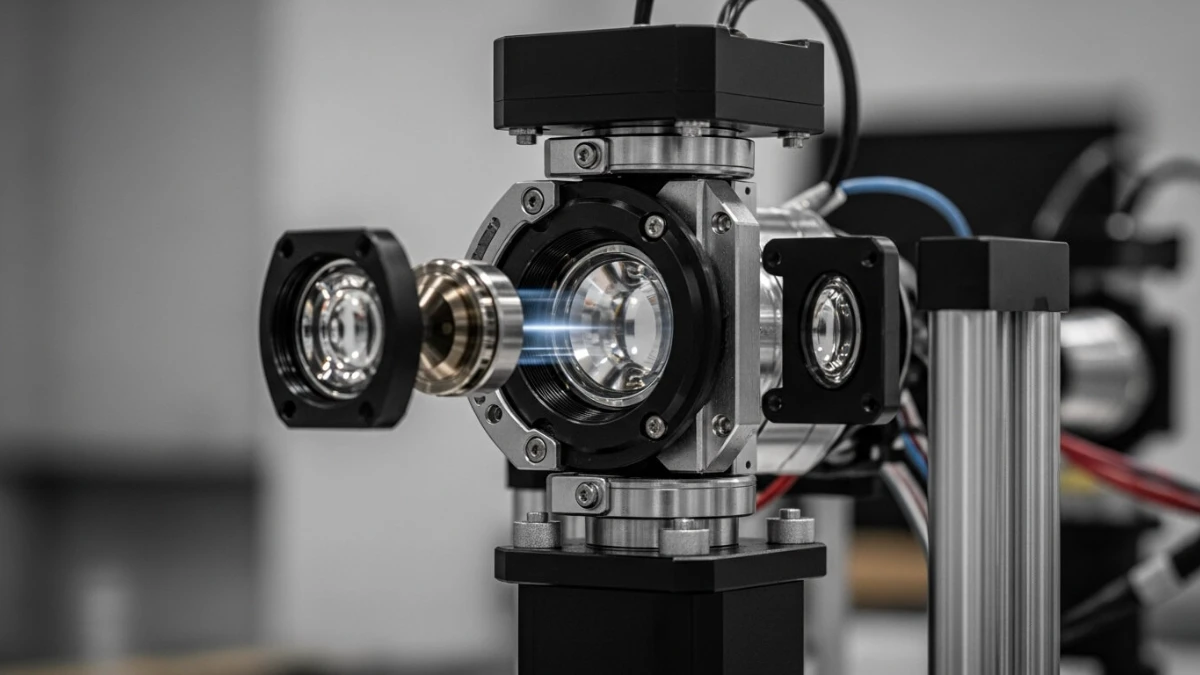WhatsApp quick access shortcut to Meta AI on Android
Did you know you can access Meta AI by WhatsApp quickly and easily? Find out how!
What is Meta AI?
Meta AI is a powerful tool that uses artificial intelligence to facilitate communication and interaction in day to day. With it, you can get quick answers, personalized suggestions and more, all in the palm of your hand. Imagine having a virtual assistant always available, ready to help with your queries and tasks.
Why Use WhatsApp to Access Meta AI?
O WhatsApp is one of the apps of most popular messages in the world. Using it as a shortcut to access the Meta AI brings several advantages:
– Practicity: You're already used to using WhatsApp, so you don't need to learn how to use a new platform.
– Quick Access: With just a few touches, you can interact with Artificial intelligence.
– Connectivity: O WhatsApp allows you to chat with friends and family while using Meta AI, making the experience more social.

How to Set Up Quick Access Shortcut for Meta AI on Android
Now that you already know what it is Go and why use it by WhatsApp, let’s go to what matters: how to set up this shortcut on your Android. Follow the steps below:
1. Open WhatsApp: Start the app on your Android device.
2. Access Meta AI Chat: If you still don't have Meta AI contact, add it. Normally, you can find the number on official websites or on online communities.
3. Save Contact: Save the Meta AI number in your contact list to facilitate access.
4. Create an Shortcut on the Home Screen:
– Go to Meta AI chat.
– Tap the three points in the upper right corner.
– Select "More" and then "Add shortcut to the home screen".
Five. All right! Now you have a direct shortcut to Meta AI on your home screen.
Tips to Use Form AI Meta Efficient
To make the most of this tool, here are some tips:
– Be it Of course in the Questions: The more specific your questions, the better the answers.
– Explore Features: Meta AI can help with various tasks, from scheduling appointments to providing weather information.
– Interaja Regularly: The more you use, the more it will learn about your preferences.
Practical Examples of AI Meta Use
Let's see how Meta AI can be useful in your day to day:
– Travel Planning: Ask about the best destinations, hosting tips and even itineraries.
– Quick Recipes: Browse recipe suggestions with the ingredients you have at home.
– Study Tips: Ask for help with abstracts of subjects or explanations on topics you are studying.
[Read also]
– 10 WhatsApp tips to make the most of the app
– Tricks on WhatsApp: 10 tips to use the app more efficiently
– Transform your Conversations with AI to Create WhatsApp Costumes Innovative!
Connecting with the Community
The interaction with Meta AI does not need to be solitary. You can share your experiences and tips with friends and family. How about creating a group on WhatsApp to discuss the best ways to use this tool? This can make the experience even richer and more fun.
Enjoying WhatsApp quick access shortcut to Meta AI on Android is a smart way to optimize your day to day. With a simple touch, you can have access to valuable information and practical solutions. Try and see how this technology can make your life easier!
If you liked this article, don't hesitate to leave your comment and share with friends! Let's explore the wonders of technology together!