
O que é Grok AI a Insana Inteligência Artificial do Elon Musk

O que é Grok AI?
Você já imaginou ter um assistente inteligente que pode escrever textos, criar códigos e gerar imagens para você? Um assistente que pode te sugerir perguntas que você pode querer fazer, e que tem acesso em tempo real ao X, uma plataforma de conhecimento mundial? Parece ficção científica, mas essa é a proposta do Grok AI, um modelo de inteligência artificial desenvolvido pela xAI, uma empresa de Elon Musk.

Grok AI é um sistema inteligente que usa redes neurais profundas para aprender com dados e gerar conteúdo original e relevante.
Ele é capaz de entender o contexto, o propósito e o público-alvo de cada tarefa, e adaptar o seu estilo e tom de acordo. Ele também pode interagir com o usuário, respondendo a perguntas e oferecendo feedback.
Mas o que faz do Grok AI tão especial, e porque Elon Musk está tão empolgado com essa tecnologia? Neste artigo, vamos explorar as principais características e vantagens do Grok AI, e como ele pode revolucionar diversos setores e atividades. Vamos lá?
Como usar Grok AI

Para usar o Grok AI, você precisa ter uma conta na xAI, a empresa que criou e mantém o modelo. Você pode se cadastrar no site da xAI e escolher um plano de acordo com as suas necessidades.
Existem planos gratuitos e pagos, que variam de acordo com o número de créditos, a capacidade de processamento e o armazenamento disponíveis.
Depois de criar a sua conta, você pode acessar o painel da xAI, onde você pode ver as suas estatísticas, os seus projetos e as suas configurações. Você também pode acessar o Grok AI, que é uma interface web que permite interagir com o modelo de forma fácil e intuitiva.
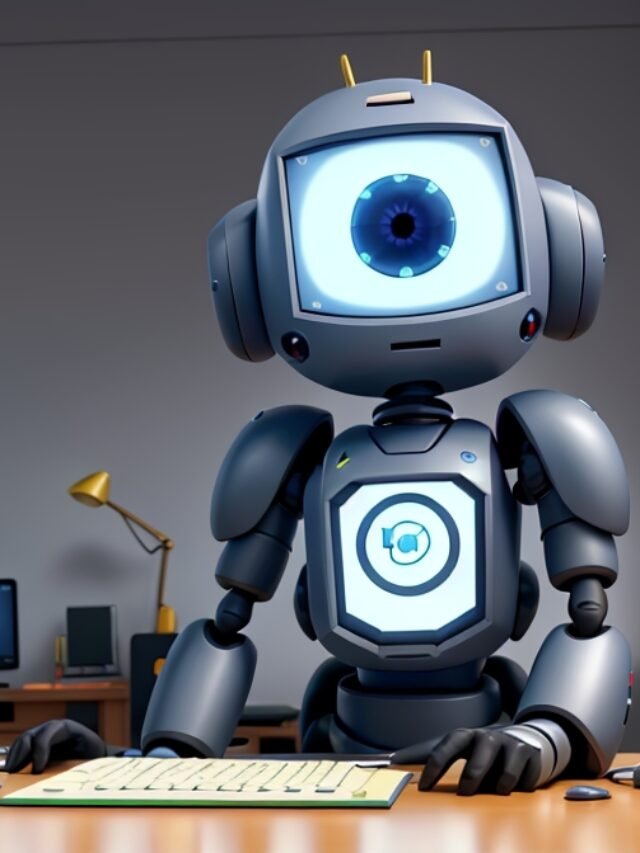
O Grok AI tem três modos principais: Balanceado, Criativo e Preciso. Você pode alternar entre esses modos usando um botão na interface. Cada modo tem um objetivo diferente: Balanceado: é o modo padrão, que busca equilibrar a qualidade, a originalidade e a coerência do conteúdo gerado.
É recomendado para a maioria das tarefas e situações. Criativo: é o modo que estimula a criatividade e a inovação do conteúdo gerado. É recomendado para tarefas que exigem mais imaginação e diversidade, como escrever histórias, poemas, músicas, etc.Preciso: é o modo que prioriza a precisão e a confiabilidade do conteúdo gerado. É recomendado para tarefas que exigem mais rigor e consistência, como escrever artigos, ensaios, códigos, etc.
Para usar o Grok AI, você precisa digitar um texto de entrada, que pode ser uma pergunta, uma instrução, um tema, um título, ou qualquer outra coisa que você queira. O Grok AI vai analisar o seu texto de entrada e gerar um texto de saída, que pode ser uma resposta, um conteúdo, uma sugestão, ou qualquer outra coisa que ele achar relevante.
Você pode ver o texto de saída na interface, e avaliar se ele atendeu às suas expectativas. Você também pode editar o texto de saída, se quiser fazer alguma alteração ou correção.
O Grok AI também pode gerar imagens, além de textos. Para isso, você precisa digitar um texto de entrada que descreva a imagem que você quer, e o Grok AI vai tentar criar uma imagem que corresponda à sua descrição.
Você pode ver a imagem na interface, e avaliar se ela ficou do seu agrado. Você também pode baixar a imagem, se quiser salvá-la ou compartilhá-la. O Grok AI é um modelo muito versátil e poderoso, que pode ser usado para diversas finalidades e aplicações.
Você pode usar o Grok AI para: Escrever textos para blogs, sites, redes sociais, e-mails, etc.Criar códigos para aplicativos, sites, jogos, etc.Gerar imagens para ilustrações, logos, capas, etc.Fazer pesquisas, resumos, traduções, revisões, etc.Aprender, estudar, ensinar, etc. E muito mais.
As possibilidades são infinitas. O Grok AI é um assistente inteligente que pode te ajudar em qualquer tarefa que envolva conteúdo, conhecimento e criatividade.
Grok AI vs ChatGPT
Grok AI não é o único modelo de inteligência artificial que pode gerar texto, código e imagens. Existem outros modelos que também têm essa capacidade, como o ChatGPT, um modelo desenvolvido pela OpenAI, outra empresa de Elon Musk.
O ChatGPT é um modelo que usa redes neurais profundas para aprender com dados e gerar conteúdo original e relevante. Ele é capaz de entender o contexto, o propósito e o público-alvo de cada tarefa, e adaptar o seu estilo e tom de acordo.
Ele também pode interagir com o usuário, respondendo a perguntas e oferecendo feedback. Mas qual é a diferença entre o Grok AI e o ChatGPT? Qual é o melhor modelo? Essas são perguntas difíceis de responder, pois dependem de vários fatores, como o tipo de tarefa, o nível de exigência, o gosto pessoal, etc.
No entanto, podemos tentar fazer uma comparação geral entre os dois modelos, levando em conta alguns aspectos importantes, como: Dados: o Grok AI usa uma base de dados maior e mais diversificada do que o ChatGPT, pois ele tem acesso ao X, uma plataforma de conhecimento mundial que contém informações de diversas fontes, como a Wikipedia, o Bing, o Google, etc.
O ChatGPT usa uma base de dados menor e mais limitada, pois ele se baseia principalmente em textos da internet, como blogs, sites, redes sociais, etc.Qualidade: o Grok AI tem uma qualidade superior ao ChatGPT, pois ele usa uma arquitetura mais avançada e sofisticada, que permite uma maior capacidade de processamento, aprendizado e geração.
O ChatGPT tem uma qualidade inferior ao Grok AI, pois ele usa uma arquitetura mais simples e básica, que limita a sua capacidade de processamento, aprendizado e geração.
Originalidade: o Grok AI tem uma originalidade maior do que o ChatGPT, pois ele usa um algoritmo mais criativo e inovador, que permite uma maior variedade e diversidade de conteúdo. O ChatGPT tem uma originalidade menor do que o Grok AI, pois ele usa um algoritmo mais conservador e repetitivo, que tende a gerar conteúdo mais parecido e previsível.
Coerência: o Grok AI tem uma coerência maior do que o ChatGPT, pois ele usa um sistema mais inteligente e consistente, que permite uma maior lógica e conexão entre as partes do conteúdo.
O ChatGPT tem uma coerência menor do que o Grok AI, pois ele usa um sistema mais aleatório e inconsistente, que pode gerar conteúdo mais ilógico e desconexo. Portanto, podemos concluir que o Grok AI é um modelo mais completo, confiável e impressionante do que o ChatGPT, pois ele tem vantagens em todos os aspectos analisados.
No entanto, isso não significa que o ChatGPT seja um modelo ruim ou inútil, pois ele também tem suas qualidades e utilidades, dependendo do objetivo e da situação.
O ideal é testar os dois modelos e ver qual deles se adapta melhor às suas necessidades e preferências.
Grok AI tutorial
Se você ficou interessado em usar o Grok AI, mas ainda tem dúvidas sobre como fazer isso, não se preocupe. Neste tutorial, vamos te ensinar passo a passo como usar o Grok AI para gerar texto, código e imagens. Vamos lá?
Como gerar texto com o Grok AI
Para gerar texto com o Grok AI, você precisa seguir os seguintes passos:
Acesse o site da xAI
Faça o login com o seu e-mail e senha, ou crie uma conta se ainda não tiver uma
Clique no botão Grok AI no painel da xAI
Escolha o modo que você quer usar: Balanceado, Criativo ou Preciso
Digite um texto de entrada na caixa de texto, que pode ser uma pergunta, uma instrução, um tema, um título, ou qualquer outra coisa que você queira
Clique no botão Gerar, e aguarde alguns segundos
Veja o texto de saída na caixa de texto abaixo, e avalie se ele atendeu às suas expectativas
Edite o texto de saída, se quiser fazer alguma alteração ou correção
Copie o texto de saída, se quiser salvá-lo ou compartilhá-lo.
Pronto, você acabou de gerar um texto com o Grok AI. Você pode repetir esse processo quantas vezes quiser, com diferentes textos de entrada e modos. Você também pode ver alguns exemplos de textos gerados pelo Grok AI na seção de exemplos do site da xAI.
Como gerar código com o Grok AI
Para gerar código com o Grok AI, você precisa seguir os seguintes passos:
Acesse o site da xAI;
Faça o login com o seu e-mail e senha, ou crie uma conta se ainda não tiver uma;
Clique no botão Grok AI no painel da xAI;
Escolha o modo Preciso, que é o mais adequado para gerar código;
Digite um texto de entrada na caixa de texto, que pode ser uma especificação, uma descrição, um pseudocódigo, ou qualquer outra coisa que defina o código que você quer;
Clique no botão Gerar, e aguarde alguns segundos;
Veja o código de saída na caixa de texto abaixo, e avalie se ele atendeu às suas expectativas;
Edite o código de saída, se quiser fazer alguma alteração ou correção;
Copie o código de saída, se quiser salvá-lo ou compartilhá-lo;
Pronto, você acabou de gerar um código com o Grok AI.
Você pode repetir esse processo quantas vezes quiser, com diferentes textos de entrada e linguagens de programação. Você também pode ver alguns exemplos de códigos gerados pelo Grok AI na seção de exemplos do site da xAI.
Como gerar imagens com o Grok AI
Para gerar imagens com o Grok AI, você precisa seguir os seguintes passos:
Acesse o site da xAI;
Faça o login com o seu e-mail e senha, ou crie uma conta se ainda não tiver uma;
Clique no botão Grok AI no painel da xAI;
Escolha o modo que você quer usar: Balanceado, Criativo ou Preciso;
Digite um texto de entrada na caixa de texto, que pode ser uma descrição, um esboço, um rascunho, ou qualquer outra coisa que defina a imagem que você quer;
Clique no botão Gerar, e aguarde alguns segundos;
Veja a imagem de saída na caixa de imagem abaixo, e avalie se ela atendeu às suas expectativas;
Baixe a imagem de saída, se quiser salvá-la ou compartilhá-la;
Pronto, você acabou de gerar uma imagem com o Grok AI. Você pode repetir esse processo quantas vezes quiser, com diferentes textos de entrada e estilos de imagem.
Você também pode ver alguns exemplos de imagens geradas pelo Grok AI na seção de exemplos do site da xAI.
Esse foi o tutorial de como usar o Grok AI para gerar texto, código e imagens. Esperamos que você tenha gostado e aprendido algo novo.
Se você tiver alguma dúvida, sugestão ou feedback, por favor, entre em contato com o suporte da xAI, que está sempre pronto para te atender.

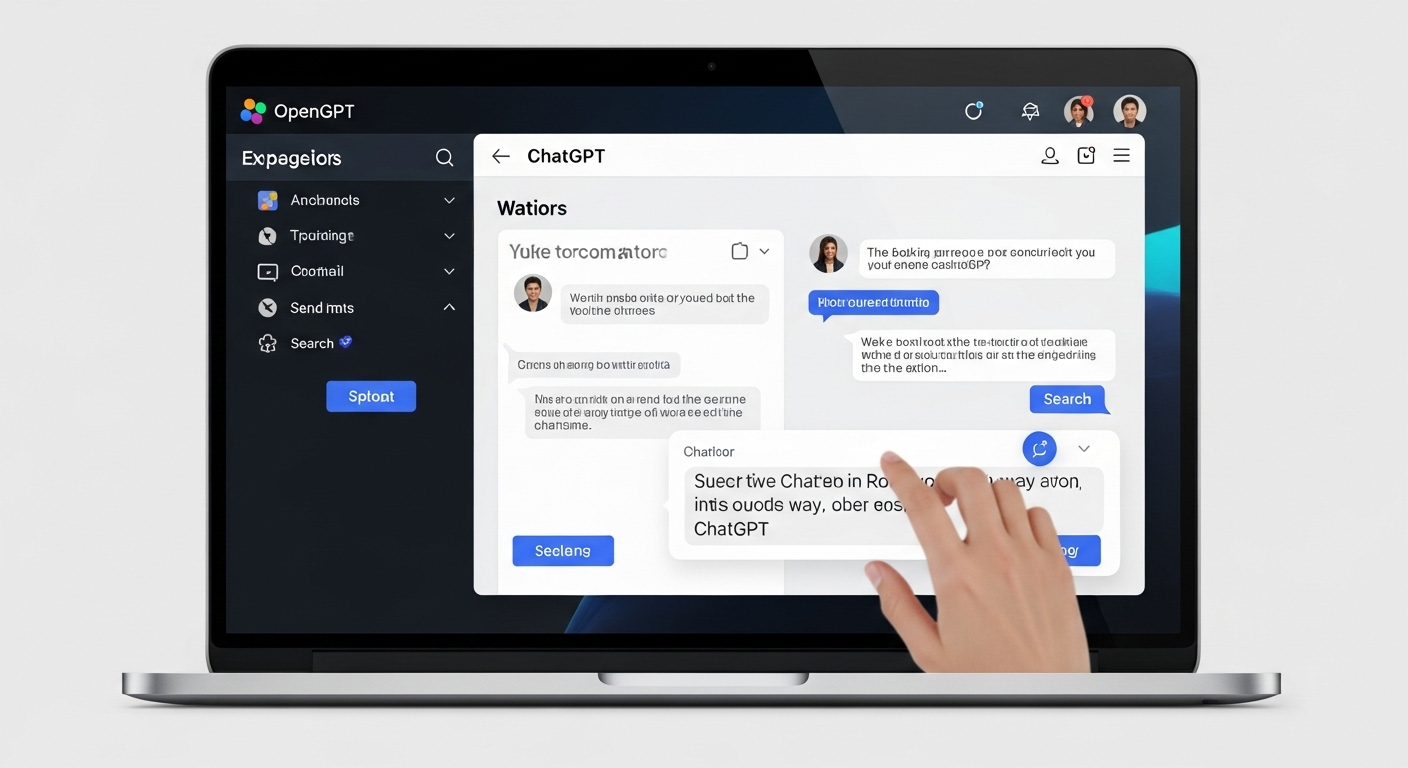
Artigos Relacionados