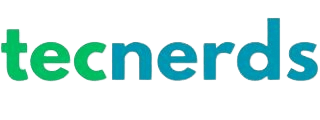In the constantly evolving academic world, having a reliable and efficient laptop is essential for students. As we advance towards 2024, the needs of students are also changing, which is why it is important to know the best laptops available to meet these demands.
When it comes to the best laptops for students, it is crucial to consider factors such as performance, portability, battery life and price. A popular option in 2024 is the Samsung Galaxy Book Go, which combines advanced technology with a thin and lightweight design. With its long lasting battery and powerful processor, the Samsung Galaxy Book Go is perfect for students who need a laptop for academic tasks such as research, text editing and even programming.
Another laptop worth considering is the Acer Aspire 3 Laptop. This model offers a high-quality screen with a thin frame, making it ideal for students who need to attend online classes or make presentations. With fast and reliable performance, the Acer Aspire 3 Laptop is able to handle various tasks at the same time, making it perfect for students who need efficient multitasking.
Finally, the Samsung Book2 Intel® CoreTM i5 is a solid choice for students who need durability and performance. With its comfortable and long-lasting keyboard, the ability to resist spills and a long-lasting battery, the Samsung Book2 Intel® CoreTM i5 is a laptop capable of accompanying the agitated lifestyle of a college student.
As the future approaches, it is essential that students are well equipped with the best laptops available. Options like Samsung Galaxy Book Go, Acer Aspire 3 Laptop and Samsung Book2 Intel® CoreTM i5, will certainly meet the needs of students in 2024, providing reliable performance, convenient portability and battery life to track ever-changing academic demands.
Below We select 3 Best Laptops For Students

The best economic laptop based on ARM
Samsung Galaxy Book Go
The Samsung Galaxy Book Go Notebook is a great option for those looking for a reliable and lightweight laptop. With Windows 11 operating system Home, users can enjoy all the latest features and updates from Microsoft. The 4 GB of RAM and 128 GB UFS storage ensure smooth performance and ample space for files and applications. The 14” Full HD LED screen offers crisp and vibrant images for an engaging viewing experience. Weighing only 1.38 kg, this laptop is easy to carry, making it perfect for students and professionals in transit. Visit the store Samsung now to put your hands on this amazing notebook.
Always active LTE connectivity
Long-lasting battery
Low performance
Performance below expected
Hard disk: 128GB
Case: Snapdragon
Weight Weight Weight Weight: 1.38 kg
RAM: 4 GB
Graphics: Intel
Screen size: 14 Inch
Brand: Visit the store SAMSUNG

The Best Economic Laptop of 15 Inch
Acer Aspire 3 Laptop
The Acer Aspire 3 A315-510P-35D2 is a reliable and affordable laptop option. Equipped with an Intel Core i3 processor and 8GB of RAM, it provides smooth performance for tasks everyday such as web browsing, word processing, and multimedia consumption. The 512GB SSD offers ample storage for space files, while the 15.6-inch LED Full HD display delivers vibrant visuals.
Another standout feature of the Acer Aspire 3 is inclusion of its Windows 11, the latest operating system from Microsoft. This ensures that users can enjoy the latest features and updates right out of the box. The laptop’s sleek and lightweight design makes it portable and suitable for those on the go.
Overall, the Acer Aspire 3 A315-510P-35D2 is a solid choice for individuals seeking a budget-friendly laptop with decent performance and modern features. Whether for work, school, or entertainment, this notebook offers reliable functionality at an affordable price point.
Much storage space
Covers Windows 11
512 GB SSD
Long-lasting battery Windows 11 preinstalled
Low performance in games
Keyboard with numeric keyboard, but no backlight
Certification: ANATEL: 043522104423
Screen size: 15.6 Inch
Storage: 512 GB SSD
Processor: Intel Color i3
Memory: 8 GB
RAM:
Resolution: 1920×1080 MP
Audio: Headphones, Stereo speakers

Best 15 inch Windows on laptop ARM
Samsung Book2 Intel® CoreTM i5
The Galaxy Book2 Intel® CoreTM i5-1235U is an elegant and powerful laptop that offers a convenient and efficient computing experience. With Windows 11 Home as operating system, users can enjoy smooth and continuous navigation. The Full HD 15.6” LED screen ensures vibrant visuals and crisp image quality, perfect for work and entertainment purposes. Intel Iris Xe graphics offer impressive graphic performance, improving the overall user experience. With 8 GB of RAM and a 256 GB SSD, this laptop offers ample storage space and ensures fast boot times. The lightweight design, weighing only 1.81 kg, facilitates transportation. Overall, the Galaxy Book2 Intel® CoreTM i5-1235U is a reliable option for those who need a traditional laptop with high-performance features. Visit the Samsung store to explore the full range of features and make the most of your computer needs.
Developers
Long-lasting battery with fast charging
Long-lasting battery
Battery Life
Integrated LTE connectivity
Opaque screen with color accuracy below average
RAM: 8 GB
Hard Drive: 256 GB SSD
Display: 15.6” Full HD
Speed: 1.3 GHz
Graphics: Intel Iris Xe
Color: Graphite
Design: NP550XED-KF2BR
What to consider when choosing a laptop for students?
Choosing a laptop can be a challenging task, especially for students who need a reliable device to assist in their academic activities. It is important to consider some aspects before making a decision. To begin with, it is critical to evaluate the performance of the laptop. It is recommended to opt for a model with a fast processor and enough RAM to handle the demands of the software used.
In addition, portability is an essential factor for students. A lightweight and compact laptop allows you to be easily transported between college, library and home. A good screen size is also relevant as it makes it easy to read and view content.
The battery life is another important attribute to be considered. Students often spend long periods out of the house, and it is necessary to have a laptop with a lasting battery to avoid the constant need for charging.
When analyzing the available options, it is also interesting to check which are the best laptops for students recommended by experts and other students. Checking user reviews and opinions can deliver valuable insights before making a final decision. Therefore, it is essential to carry out detailed research before investing in a laptop that meets the academic needs of students.
Which operating system is better for students?

In the digital age in which we live, operating systems play a crucial role in a student's experience. The right choice of the operating system can facilitate academic tasks and improve productivity. Among the most popular operating system are Windows, MacOS and Linux, each with its own advantages and disadvantages.
For students looking for a wide variety of software options and compatibility with most applications, Windows is a solid choice. It offers an intuitive interface and access to a wide range of educational programs such as productivity programs and unique features such as the digital pen. In addition, most universities and schools use Windows-compatible software.
On the other hand, MacOS, exclusive of devices Apple, is known for its stability and performance. In addition, the Apple operating system offers seamless integration between brand devices and an elegant and intuitive interface. However, laptops running MacOS can have a higher price, which can weigh on the student budget.
Finally, the Linux operating system gains prominence for its open source nature, allowing personalization and freedom for the most experienced students in technology. In addition, Linux is known for its security, stability and low resource consumption. However, the learning curve can be steeper and there may be incompatibility with some specific software.
In general, to choose the best operating system for students, it is important to consider your personal needs and preferences. It is also important to remember that the operating system is just a part of the complete package, which includes the laptop itself and the features it offers. Therefore, researching on available options and considering factors such as budgeting and compatibility with specific applications is critical when choosing the ideal operating system for students.
How important is battery life?
Battery life is an important factor to be considered when buying a laptop, especially for students who are constantly on the move. Having a long-lasting battery means you can work for long periods of time without having to worry about finding a outlet to recharge. This is particularly useful during classes, lectures or group study sessions, where it can be difficult to find an outlet available.
When looking for the best laptops for students, it is essential to analyze how long the battery can last. Some laptops can offer up to 10 hours of battery life, while others can last just a few hours. Therefore, it is important to find a balance between performance and battery life that best meets your needs. If you plan to use your laptop primarily for simple tasks such as writing documents or surfing the web, a battery of shorter duration can be enough. On the other hand, if you need to perform more demanding tasks such as video editing or games, it is advisable to opt for a laptop with a long-lasting battery.
In addition to battery life, there are other important factors to be considered when choosing a laptop for students. Technical specifications, size and weight, storage capacity and ease of use are also crucial to ensure good performance and suitability to the needs of the student. Therefore it is always recommended to do a detailed search before making a purchase.
Finally, having a laptop with a satisfactory battery life not only offers convenience, but also increases productivity. When you do not need to worry about finding a outlet to recharge constantly, you can better focus on the tasks on hands. Therefore, when looking for the best laptops for students, remember to take into consideration this important aspect as it can make all the difference in your academic experience.
How many processor cores should my laptop have?
Many students use laptops as essential tools in their academic lives. Whether to do research, write essays or watch online classes, a good laptop is a necessity. But a common doubt that arises is how many processor cores that laptop should have.
The number of processor cores on a laptop is an important factor to consider when choosing a suitable model for students. Processor cores determine the ability to perform simultaneous tasks. The more cores, the greater the multitasking capacity of the laptop. This can be especially useful for students who need to perform various tasks at the same time, such as having several open programs while doing online research.
However, it is important to remember that having a laptop with a larger number of processor cores is not always the best option for all students. For those who primarily perform lighter tasks such as writing emails, processing text and surfing the internet, a laptop with two processor cores can be enough. On the other hand, courses students who require the use of heavier programs such as video editing and 3D modeling can benefit from laptops with four or more processor cores.
In short, choosing the correct number of processor cores for a student laptop depends on the type of tasks that will be performed. It is important to take into account the desired multitasking ability and the type of programs that will run on the laptop. Therefore, when looking for the best laptops for students, consider your specific needs and make an informed choice for a more efficient study experience.
Does the hard drive size matter?
When it comes to choosing a laptop for students, the capacity of the hard drive is one of the factors to be considered. But the size of the hard drive really matters? The answer depends on the individual needs of each student.
If you are a student who deals primarily with basic tasks such as writing documents, creating presentations and accessing the internet, a hard drive with average capacity can be enough. Most laptops currently come with hard drives from 500 GB to 1 TB, which provides plenty of storage space for files and applications.
However, if you are a student of graphic design, architecture or engineering, you may need more hard drive space due to the large and complex files you work with. In such cases, a hard drive of 1 TB or more may be necessary to avoid the lack of space.
In addition to the amount of storage space, it is important to consider also the speed of the hard drive. Mechanical hard drives are slower compared to solid-state disks (SSDs), which have a much higher data transfer rate. So if you want a faster and more responsive laptop, opting for an SSD can be a good choice.
In summary, the size of the hard drive matters depending on the specific needs of the student. For basic activities, a hard drive with average capacity is enough, but for activities that require more storage space, such as graphic works, a larger hard drive may be required. In addition, consider also the speed of the hard drive, opting for an SSD to achieve faster performance. In the end, choosing the best laptop for students is a matter of balancing the individual needs of each.
How much RAM my laptop must have?
In the digital age we live in, having a good laptop is essential for students. After all, most academic tasks require a reliable and efficient computer. One of the important features to consider when choosing a laptop is the amount of RAM memory. But after all, how many gigabytes of RAM your laptop should have?
First, it is important to understand that RAM is responsible for temporarily storing data and programs in use by the computer. The higher the amount of RAM memory, the more tasks the laptop will be able to perform simultaneously and faster. Therefore, if you are a student who is often dealing with various tasks at the same time, how to work in a document while watching an online class, it is recommended to have at least 8 gigabytes of RAM.
However, if you plan to perform more demanding tasks such as video editing or graphic design, we recommend investing in a laptop with 16 gigabytes of RAM or more. This will ensure a more fluid and unlocked experience during the use of these programs. It is also worth checking if the laptop has the possibility of memory expansion if you need to increase RAM in the future.
When choosing the ideal laptop for students, in addition to the amount of RAM, it is important to consider other factors such as processor, storage capacity and battery autonomy. Search the options available on the market and remember to read reviews from other users before making a decision. Some popular brands that offer laptops with great performance for students include Dell, Lenovo and HP.
In short, for students who want an efficient laptop, it is recommended to invest in a model with at least 8 gigabytes of RAM. However, if you plan to perform more demanding tasks such as video editing, a larger amount of RAM memory, such as 16 gigabytes or more, will be required. Remember to consider other important factors when choosing the perfect laptop for your academic needs. With a good laptop in hand, you will be ready to face any challenge during studies.
What kind of graphic chip do I need?
When it comes to buying a new laptop for students, one of the most important considerations is the type of graphic chip he owns. The graphics chip, also known as a video card, is responsible for processing and displaying all the visual elements on your laptop screen. Having the right type of graphic chip is essential to ensure a smooth and hassle-free usage experience.
When choosing a graphic chip for your laptop, it is important to consider the type of tasks you will perform. If you just need a laptop to browse the internet and perform basic tasks, an integrated graphic chip can be enough. These chips are embedded in the processor itself and can handle simple tasks such as watching online videos or editing documents.
However, if you intend to use the laptop for more demanding tasks such as playing games or making video editing, a dedicated graphics chip would be the ideal choice. The dedicated graphics chips have their own memory and are more powerful, allowing you to enjoy more detailed graphics and a higher frame rate in the games.
In short, the type of graphic chip you need for your laptop depends on the use you will make of it. If you are a student who needs a laptop for basic tasks such as writing jobs or watching online classes, an integrated graphics chip will be enough. But if you need a laptop for games or video editing, a dedicated graphic chip is indispensable. So always analyze your needs to make the best choice and make the most of your new laptop.
What screen resolution should my laptop have?
When it comes to choosing a laptop for students, screen resolution is an important factor to be considered. After all, screen quality can directly affect the study experience and productivity.
Nowadays, most laptops offer at least Full HD resolution (1920×1080 pixels), which is suitable for most study tasks. This resolution provides good image quality and clear text, being the minimum standard for a modern laptop.
However, if you are looking for an even better visual experience, you can opt for a laptop with 4K resolution (3840×2160 pixels). This resolution offers much clearer details and richer colors, which is ideal for tasks that require high accuracy, such as photo editing or videos. However, it is important to remember that 4K resolution also demands more energy and can have negative impact on battery life.
In short, if you are looking for the best laptops for students, a Full HD screen resolution will be enough in most cases. However, if you work with media editing or need more visual accuracy, a laptop with 4K resolution can be the ideal option. Also remember to consider other factors, such as screen size and cost, to make the best choice for your study needs.
Ergonomics
In the digital age, laptops became an essential tool for students. Whether to make notes, conduct research or complete tasks, having a reliable and efficient laptop can greatly improve the learning experience. However, it is crucial to consider ergonomics when choosing the right laptop for students.
Ergonomics is the science of designing and organizing items in the environment for maximum efficiency, safety and comfort. When it comes to laptops, ergonomics is important to ensure that students can work for long hours without feeling any discomfort or injury. Factors such as screen size, keyboard layout and trackpad sensitivity play a crucial role in promoting good posture and reducing tension in the body.
One of the best ways to ensure good ergonomics is to invest in a laptop with adjustable screen angle. This allows students to position the screen at the height of the eyes, reducing the tension on the neck and back. In addition, a comfortable keyboard with well-spaced and responsive keys can prevent wrist and finger fatigue, especially during long typing sessions.
Another important consideration is the weight and portability of the laptop. Students often need to carry their laptops throughout the day, so it is preferable a lightweight and compact device. This will prevent any tension on the shoulders and back, allowing them to move effortlessly. In addition, features such as long-lasting battery and reliable connectivity are crucial for uninterrupted learning.
In conclusion, in the search for the best notebooks for students, it is essential to prioritize ergonomics. Choosing a laptop that promotes good posture, comfort and ease of use can have a significant impact on overall well-being and student productivity. By considering factors such as adjustable screen angles, comfortable keyboards and portability, students can make their study experience more enjoyable and efficient.