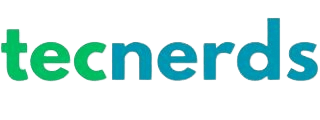Have you ever thought about setting up a PC gamer instead of buying a ready one? This choice can change how you play. Let's show how to assemble a PC gamer for your needs in 2024.
This guide has information from specialized sources. You will learn how to assemble a PC gamer efficiently. Let's make your passion for games come true, with an amazing machine!
Article Index:
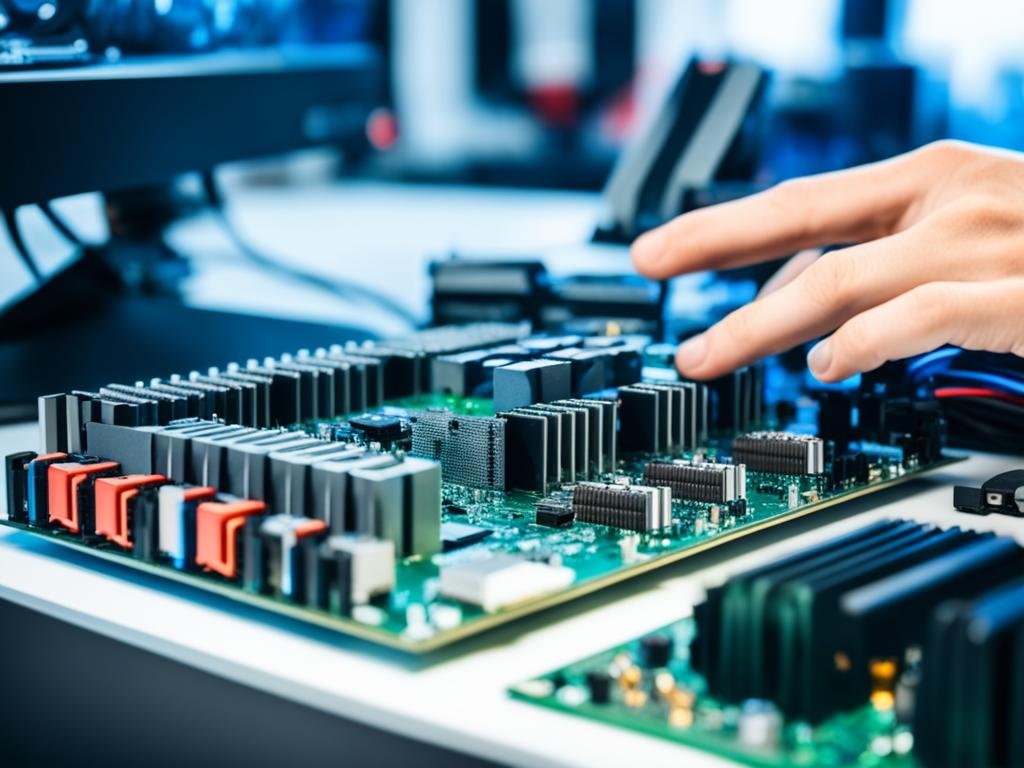
Introduction to the World of PCs Gamer
Explore the world of games requires a PC gamer quality. The chosen components are essential for an immersive experience. Current games go beyond good graphics, making it crucial to know the Introduction PCs gamer.
To run heavy games such as CyberPunk 2077 and God of War, you need an efficient PC. Some tips on mounting this machine include:
- The cost of components can be high, even more than new consoles such as PS5 and Xbox Series X.
- A minimum of 8 GB of RAM is recommended, but 16 GB is ideal for better performance.
- The choice of processor varies from AMD Ryzen 3 or Intel Core i3 to more advanced options such as AMD Ryzen 7 and Intel Core i9.
- The video card is fundamental, and you can choose between Nvidia and AMD as your graphic need.
These details influence your budget and gaming experience. Understanding the options helps you create a PC that meets exactly what you seek as a player.
Why A PC Gamer Mount?
Assembling a PC gamer has great benefits. Among them is the chance to choose each part of the computer, from the processor to the video card. This means that you can assemble a perfect machine for what you need, something difficult with consoles.
When mounting your PC, you can save. Choosing the pieces one by one, it is easier to find promotions. This helps you understand better about hardware, an important skill.
Buying a ready PC gamer is simpler, but it can cost more. So it is important to think well before deciding. Take into account how much you understand technology, how much time you have and your preferences.
A PC gamer is a smart long-term choice. It can be updated and supports many games and apps. Investing in it, you have an equipment that will meet your needs today and in the future.
Setting Your Budget for PC Mounting Gamer
It is crucial to set up a budget for a PC gamer. Prices vary greatly from R$3,200 to R$48,000. This depends on the pieces you choose. It is important to focus on the processor and the video card, which are essential.
To improve the games, a budget of R $ 1,500,00 to R $ 5,000,00 is a good start. With this value, you can buy promotional parts. First, choose a good processor, as Intel Core i5-10400F or AMD Ryzen 5 3600.
- A video card with at least 4 GB is vital for good visual quality.
- Start with at least 8 GB of DDR4 RAM, with the possibility of future increase.
- An SSD makes the PC faster and more efficient.
The source needs to have 500W and be certified with 80 Plus Bronze. This is for safety and efficiency. When planning the budget, see the compatibility of the parts. Use tools like PC Part Picker to avoid problems.
How to Build a PC Gamer
Assembling a PC gamer involves careful detail and thorough planning. The first step is to set the games you want to play. This will influence the choice of components. Games like Counter Strike 2, Apex Legends and Fortnite need an advanced setup to run well.
Planning the Configuration
To plan, consider what games require. One dedicated graphics card, as Radeon RX 7600 Mech 2x Classic OC, it is essential. The processor needs to be efficient, like AMD Ryzen 5600X. Use two RAM modules for more effectiveness, for example, Team Group T-Force Pichau Delta RGB 8GB.
Choosing the Right Components
In the choice of components, compatibility is crucial. A motherboard ASRock B450M Steel Legend is compatible with various AMD processors. For storage, the SSD Mancer Alastore A3 512GB is fast and efficient. And the office, Gamer Pichau Pouter 3, guarantees space and air circulation.
Components Necessary to Assemble a PC Gamer
Assembling a PC gamer requires care with the chosen components. Each piece is fundamental to computer performance. With the right selection, you'll get the best in gaming technology.
Processor
A fast processor is vital for games. Prefer a quad-core of over 3 GHz. AMD Ryzen 5 5600X is a great choice for your cost-effectiveness.
Video Card
The video card is crucial for the graphics. A dedicated GPU with at least 4GB of memory is essential. For top graphics, go from 8GB or more.
RAM
For starters, 8GB of RAM. Heavy games ask for 16GB. The use of two modules for Dual-Channel activation improves performance.
Storage
SSDs reduce loading time. A 200GB SSD or a 500GB to 1TB HD are good choices to store everything.
Power Supply
Choose a powerful power supply. A quality source avoids technical problems and guarantees stability.
Motherboard
The compatibility of the motherboard with other components is essential. Choose from upgradeable models to increase PC life.
Office
The office needs room and good ventilation. A right design also helps in PC assembly and maintenance.
Choosing the Best Components for Cost-Benefit
Assembling a PC gamer asks you to choose the best components for cost-effectiveness. This ensures high performance without spending too much. Models with intermediate price can bring satisfactory games. Keep an eye out for promotions and cashback in stores like Casas Bahia, Fast Shop and Point Frio, which give up to 10% back.
Browse for PC gamer parts that are accessible and meet what you need. The Asus TUF Gaming B550M-Plus motherboard supports up to 128GB of RAM and has 14 USB ports. This greatly improves connectivity. AMD Ryzen 5 5600X and Intel Core i5-10400F processors are also good choices. They have six cores and support up to 12 threads, perfect for younger games.
The choice of the video card deserves attention. The GeForce GTX 1660 Super is a great option. She runs demanding games with high quality. To further improve, use an Adata XPG Gammix S11 Pro SSD. This is much faster than traditional HDDs.
Following these tips, your PC gamer will be mounted with worthwhile parts. This increases performance without exceeding budget. Plan carefully and make smart choices to make the most of the money invested.
Step by Step for PC Gamer Assembly
Start mounting your PC gamer by focusing on the motherboard. Make sure that the Intel Core i5-10600K processor is correctly placed. It is essential to position the CPU correctly. That prevents damage. Arrest it with the right screws, also using spacers.
Soon after, insert RAM into the slots. Use the HyperX Fury DDR4 @3200MHz CL18 2x8GB modules. It is important to check the ASUS TUF Gaming manual B560M-PLUS WIFI. So you guarantee that everything is right.
Now it's time to mount the SSD. Choose from NVMe Kingston NV1 or SATA Kingston A400. Then install the video card ASUS TUF Gaming GeForce RTX 3060 Ti. Connect the required power cables, including the 24 pin and the CPU.
Arrange the cables so they don't mess with the ventilation. Use velcro fasteners and fasteners. Close the cabinet, an ASUS TUF Gaming GT301. Be sure to properly connect all cables such as SATA.
Finish by installing the operating system by the USB drive. This last step is crucial for the smooth running of the PC. Always follow the guidelines of the manufacturer in this procedure.
Tips for Better Performance of Your PC Gamer
To improve your PC gamer, it is essential to focus on some points. A great one performance tip for PC gamer is to adjust the graphic settings. Thus, you can balance the visual quality and fluidity of the games. This ensures a more immersive gaming experience.
Optimization of Settings
Here's how to optimize your PC gamer:
- Reduce resolution in heavy games.
- Turn off visual effects that use many features.
- Identify programs that spend a lot of memory with specific software.
Optimizing these settings makes the games lighter. It also protects parts from the computer for longer. To further improve, think about a good cooling system, especially thinking about overclocking later.
Temperature and Cooling Monitoring
It is very important to monitor the temperature of components with specific software. This prevents overheating. Keep the processor and video card at suitable temperatures to avoid problems. Adding more fans or choosing liquid cooling makes a difference.
Following these steps improves not only the performance, but also the life of your PC gamer. Mastering these techniques brings great advantages to your matches.
Common Questions in Assembly of a PC Gamer
Assembling a PC gamer can bring doubts about PC gamer assembly, especially for those who are starting. Here are some of the Common questions mounting PC gamer faced by beginners.
- Which processor should I choose? There is a choice between Intel and AMD. It is crucial to verify compatibility with the motherboard in the socket and TDP aspects.
- How to choose the video card? NVIDIA plates, such as the GTX 1050 and GTX 1080TI, offer various capabilities. Choose a GPU with at least 6 GB of vRAM for good results in current games.
- Memory quantity Ideal RAM? For games, the ideal is to have between 16GB to 32GB of DDR4. Dual-channel memory can increase performance.
- What is the importance of the power supply? Choose from a source with PFC ACTIVE and 80 plus seal. This ensures the energy efficiency required in a PC gamer.
- Can I mix component brands? Yes, but it is vital to check the compatibility between the parts, such as processor and motherboard.
- Do I need a special cooling system? Proper cooling systems are advisable, especially for high-performance PCs.
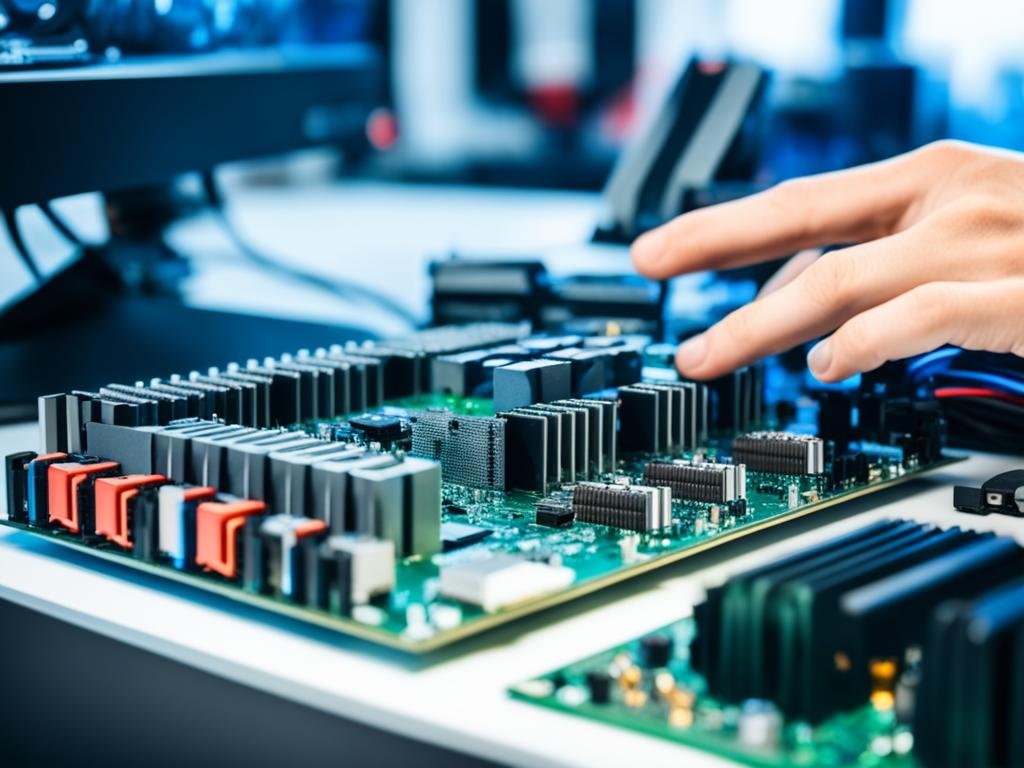
Know these Common questions mounting PC gamer helps make your new PC design easier and more effective. Always seek information in safe sources. And don't be afraid to ask expert advice or the gamer community.
Necessary Peripherals and Accessories
No PC gamer gets complete without proper accessories. Investing in good peripherals improves your experience. One mouse and one mechanical keyboard improve your performance. A good headset helps you communicate better and feel the game more. A quality sound system increases this immersion even more.
A quality monitor is essential in the setup of a PC gamer. Choose a monitor, like Monitor Gamer AOC HERO Z for R$1.775,00, offers clearer and faster images. Compatible TVs can be an option more on account. Choose a good office, like Cabinet Mid-Tower Future with lateral RGB for R$414,00, helps in performance and aesthetics.
Ergonomics is also important. A comfortable chair makes a difference in long plays. Important PC gamer mounting accessories include a good cooling system. An efficient cooler keeps your PC at an ideal temperature.
Each part of your setup has an important role. Invest well to ensure the best gaming experience.
Conclusion
Assembling a PC gamer can be very rewarding. You have a chance to make a tailored equipment. And you can still control the costs as you like.
The choice of components is crucial. A good processor and a quality power supply affect efficiency. They also influence the durability of your system.
One abstract assembly PC gamer shows how important RAM is. For heavy games, 16 GB is the minimum, but 32 GB is the ideal. The combination of HD and SSD is a good strategy. Offers speed and plenty of storage space.
When setting up a PC gamer, it is necessary to have technical knowledge. It is also necessary to plan well and research on the components. Thus, you will have a system ready for the most current games. And it will exceed your expectations in performance and durability.
FAQ
What are the main components needed to mount a PC gamer?
For a good PC gamer, you will need a processor and a video card. It is also essential 16GB of RAM, an SSD for storage and a good power supply. Don't forget the motherboard and the cabinet.
What is the importance of setting a budget when setting up a PC gamer?
Having a budget is crucial. It helps you choose components without spending too much. Thus, you achieve the best performance without overcoming your financial limitations.
How can I choose the ideal video card for my PC gamer?
To choose the right video card, think about the games you want to play. Make sure it is compatible with the processor. And look at the analyses of newer models to compare performance.
Need a specific game monitor?
Yes, a game monitor is essential. Choose one with high refresh rate, 120Hz or more. This makes the experience of playing more fluid and fast, especially in competition games.
What are the cares in mounting the PC gamer?
During assembly, check the connections and follow a sequence to install the components. Be careful with static electricity. Keeping the cables organized helps a lot in cooling and facilitates maintenance.
How to optimize the performance of my PC gamer after mounting?
To improve performance, adjust game settings. Keep an eye on the temperature of the components. Think of putting more fans or investing in a good cooling system.
Assembling a PC gamer is more advantageous than buying a console?
Assembling a PC gamer is worth more. It allows more customization and brings graphics and performance superior to those of consoles. Another positive point is the ease of updating parts when necessary.