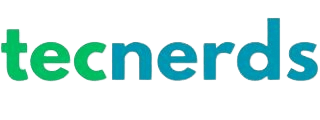Disabling Instagram helps take a break without losing your information. How to disable instagram It's simple and you can go back whenever you want. You can temporarily disable your account by mobile phone or computer.
Disabling keeps your data when you return. Photos, videos and messages are saved. Learn here step by step disable instagram temporarily or forever.
Content of this article:
Disable your Instagram Easily in Few Steps
Why disable or delete your Instagram account?
Deciding to disable Instagram temporarily or terminate your account permanently is important. This varies according to your personal or professional needs. Each choice has its advantages and consequences.
Motifs to disable temporarily
Disabling Instagram for a while can be good if you need to get away from social networks. It is the perfect choice to rethink how you use the Instagram. So you can take a break without losing photos, followers and likes.
This option also helps those who want to take care of privacy or change digital strategies. Using deactivation to convert the account of someone who died in a memorial is also possible. That keeps that person's memories in a respectful way.
Advantages of permanently deactivating
Closing the Instagram account forever can be the best decision for anyone who wants to delete everything definitely. This can be essential for brands that closed or people wanting to release their “robe”. But, deleting forever negatively affects engagement metrics and followers.
Doing this ensures that everything is erased, including photos, videos and activities in followed profiles. Clears all your information from the platform. Instagram saves the data for a month before deleting everything at a time, giving it a chance to go back in that period.
Difference between deactivating and deleting your Instagram account
Knowing the difference between deactivating the Instagram profile and deleting it is definitely essential. This helps you decide the best for your online presence. Disabling is temporary. Excluding is forever and has no return.
What happens when you disable the account?
By deactivating, your profile and your Instagram activities are invisible. This includes photos, comments and likes. It's temporary. Just log in to everything back to normal. Instagram lets you disable your account once a week. The data is stored and not deleted in the meantime.
What happens when deleting the account?
Deleting the Instagram account removes everything forever. After asking to delete, the account can still be recovered in 30 days. If you do not cancel the deletion at that time, everything will be lost. Photos, videos, followers and likes go away. To use Instagram again, you’ll have to create another account.
How to disable Instagram temporarily by mobile
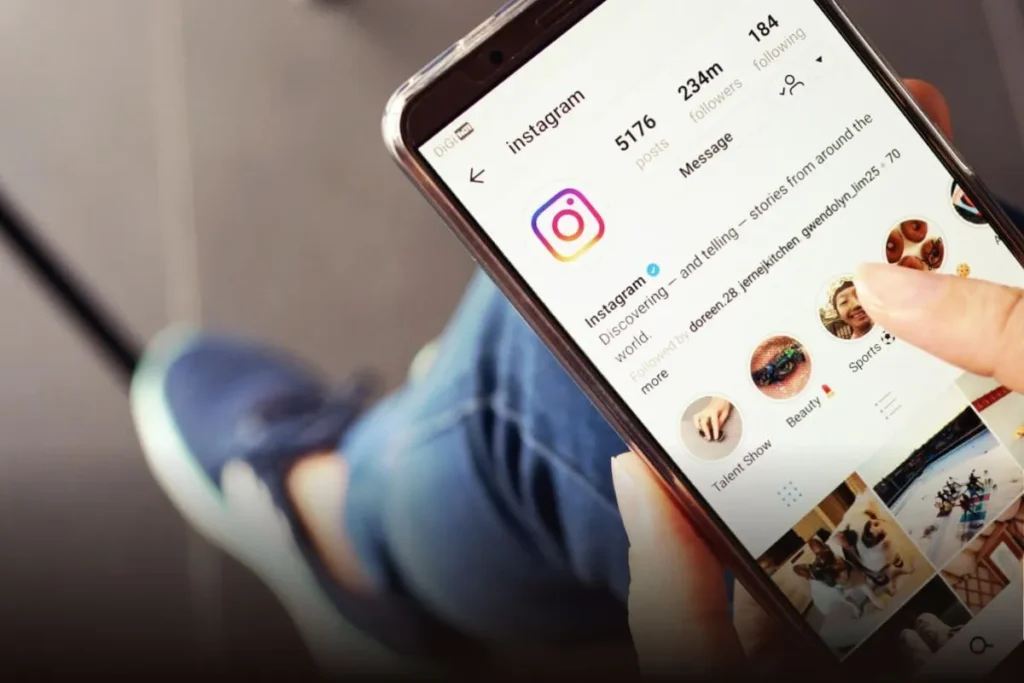
If you want to know how to pause Instagram on mobile, it came to the right place. This process is easy. It can be done both on Android and iPhone (iOS).
Step by step for Android
To disable Instagram on Android, follow these steps:
- Enter the Instagram app and log in to your account.
- Tap the symbol of your profile, below, to the right.
- Go to “Settings and Privacy”, in the three-line menu, right, up.
- Choose “Central Accounts” and then “Deactivation or deletion”.
- Choose to disable your account temporarily and enter your password.
- Tell the reason for deactivation and confirm.
Step by step for iPhone (iOS)
If your phone is an iPhone, doing this is a lot like:
- Open Instagram and log in.
- Press the profile icon below the right.
- Access “Settings and Privacy” by the three-line menu, right, up.
- Enter “Central Accounts” and choose “Deactivation or deletion”.
- Choose to pause your account for a while and place the password.
- Speak the reason and confirm the pause.
This tutorial to disable Instagram shows simply how to disable Instagram by mobile. During the pause, your data is hidden. But they come back when you enter the app again.
How to disable Instagram temporarily by computer
To *deactivate Instagram temporarily on PC*, follow the steps below. Visit the Instagram website on your computer. Then enter with your user and password. Click the profile icon in the upper right corner, and go to “Settings”.
In the settings area, click “Edit Profile”. Roll down until you see “Deactivate my account temporarily.” Choose a reason to disable and type your password again. Deactivation can only happen every 7 days. This keeps your profile out of the reach of other users at that time.
By deactivating your Instagram on PC, your data and interactions are saved. If you want to come back, just log in again. Thus, you can resume your activities from where you stopped. It's great for those who need to take a break but want to come back later.
Instagram has over 113,5 million users in Brazil. It offers an important option: temporarily disable. About 81.4% of Brazilians use this network. A strategic break can be done at any time. This without losing your followers or important information.
How to disable your account using the mobile app
If you want to know how to disable your account by the Instagram app, see this tab. Disabling the Instagram account by mobile is temporary. You can reverse this whenever you want. Now, let's see how to do this step by step.
Accessing account settings
First, open Instagram on your mobile and detail from your profile. Then, click the menu icon, in the top right corner. Choose Settings and privacy. There, go on Central Accounts. You will arrive in Personal Data.
Selecting disable account
In place of Personal Data, there will be the option Deactivation or deletion. Tap it and choose the profile to disable. After selecting, enter your password to confirm. If you want, set time to return automatically. If not, you can reactivate the account by logging in again.
How to definitively disable the Instagram account
To definitely disable Instagram, follow a process is. Access the settings on the app or website. Choose “Delete Account”. You will have to write your password and confirm. Getting out of Instagram forever erases your data forever. If you decide to use again, you have to make another profile.
Uninstall the app Instagram does not delete the account. That only removes the saved drafts. You can re-enter other devices.
After asking to leave, your data is hidden for 30 days. Then everything is excluded. At that time, if you change your mind, you can come back. But if you decide to leave again, you'll have to ask again.
You have situations that you can't leave for good. As with work accounts or if you have pending problems. It's crucial to solve this first.
Deleting your account takes 30 days. Your account is disabled while waiting. If you're not sure, just pause the account. So you can come back just by logging in again.
The final exit can only be made by the owner of the account. You need to be logged in with password. If you don't remember your email, it complicates. Back up the data before by going to “Download your information” in the settings.
What happens when you disable your Instagram account?
By deactivating your Instagram account, your profile adds to others. Photos, videos, and interactions are on hold. There is no new activity until you return.
Are data and interactions preserved?
Yes, deactivating keeps your information safe. This includes posts, likes and messages. So when you come back, everything will be there waiting for you. It's a safe way to take time.
Visible changes to other users
When you stop using Instagram, others will notice. Your profile and activities will disappear from sights. This affects how you appear on Instagram.
The messages sent to you will not arrive. Your name will be shown as “Instagram User”. This can change how you interact on the network.
Reactivating your Instagram account
To reactivate an Instagram account, it’s easy if you’ve done the right process to disable it. Understanding the steps helps you reactivate smoothly. So you get back your infos and deactivated profile interactions.
Procedure for reactivation
To get your account back, just log in to Instagram and log in with the credentials before. You've been down for a short while and you haven't broken the rules, you'll be back on time. If you've had problems with the rules, solve it before to reactivate and recover deactivated instagram account.
What to check before reactivating
First of all, see if your account is only disabled, and not deleted forever. If you've delegated less than 30 days, you can come back. After that deadline, just creating a new one.
Check non-updated apps or login issues before.
Remember, Instagram can pause your account for checking if you see strange activity. How to follow and stop following too fast. If that happens, wait until you can try again.
FAQ
How to disable my Instagram account?
To disable your account, enter ‘Settings and Privacy’. Then go to ‘Central Accounts’. Choose ‘Deactivation or deletion’, put your password and explain why you’re doing it.
What are the reasons to temporarily disable my Instagram account?
A social break is a good reason. Privacy issues also count. Wanting to protect your data but keeping the option of coming back is another reason.
What happens when I temporarily disable my Instagram account?
If you pause the account, your profile and photos will temporarily disappear. But don't worry, you can come back. All your data, likes and comments are saved for when you reactivate.
What is the difference between deactivating and deleting the Instagram account?
Disabling is just a break. Your profile is hidden, but the data is not lost. Deleting is more serious. It means you lose everything after 30 days. No back.
How to temporarily disable Instagram by mobile?
In the app, go to ‘Settings and Privacy’. Then, ‘Central Accounts’, and ‘Deactivation or deletion’. Put the password and the reason. Works for both Android and iPhone.
How to temporarily disable Instagram by computer?
Just log in to Instagram and log in. Go to settings, then ‘Central Accounts’. Choose ‘Deactivation or deletion’, put your password and decide the reason.
How to disable my Instagram account using the mobile app?
Open the app and go to ‘Settings and Privacy’. Choose ‘Central Accounts’, then ‘Personal Data’. Choose ‘Deactivation or deletion’, enter your password and end deactivation.
How to definitely disable my Instagram account?
Enter the settings, either by the app or website. Choose ‘Delete Account’ and follow the instructions. Then, place your password and confirm. Remember, it's a no-turn choice. All data will be lost.
What happens to my interactions and data by deactivating my Instagram account?
Your profile disappears, but everything is kept. When you want, just reactivate. So your profile and everything you've done is back.
How to reactivate my Instagram account?
To return, log in with your information. Make sure your account is just paused. Also check if you have something new that can prevent login.
What do I need to check before reactivating my Instagram account?
Check out if your login data is right. See if there are trends in the app. And confirm that your account has not actually been deleted. Check app updates to access smoothly.