Learn 10 WhatsApp tips to make the most of the , the most popular messaging app in the world. Find out how to customize the app, increase your privacy and productivity, and more.
Index:
O WhatsApp is an instant messaging app that already has over 2 billion active users worldwide. The app and yours Technology is a great tool to communicate with friends, family and co-workers, but can also be used for other purposes such as sending files, making voice and video calls, and even making payments.
TOP WhatsApp Tips
If you are looking for ways to make the most of WhatsApp, here are 10 tips that can help:
1. Customize the app
WhatsApp offers a variety of customization options that allow you to adjust the app to your taste. You can change the theme, background, fonts and even sounds. To customize app, open WhatsApp and tap WhatsApp Settings > Appearance.
2. Optimize notifications
You can customize WhatsApp notifications to receive only the most important information. For example, you may choose not to receive notifications for specific group or contact messages. To adjust notifications, open WhatsApp and tap Settings > Notifications.
3. Protect Your Privacy
WhatsApp offers a variety of privacy features that allow you to control who can see your information. For example, you can hide your online status, your last activity, and your profile picture of certain contacts. To adjust the privacy settings, open WhatsApp and tap Settings > Account > Privacy.
4. Use advanced features
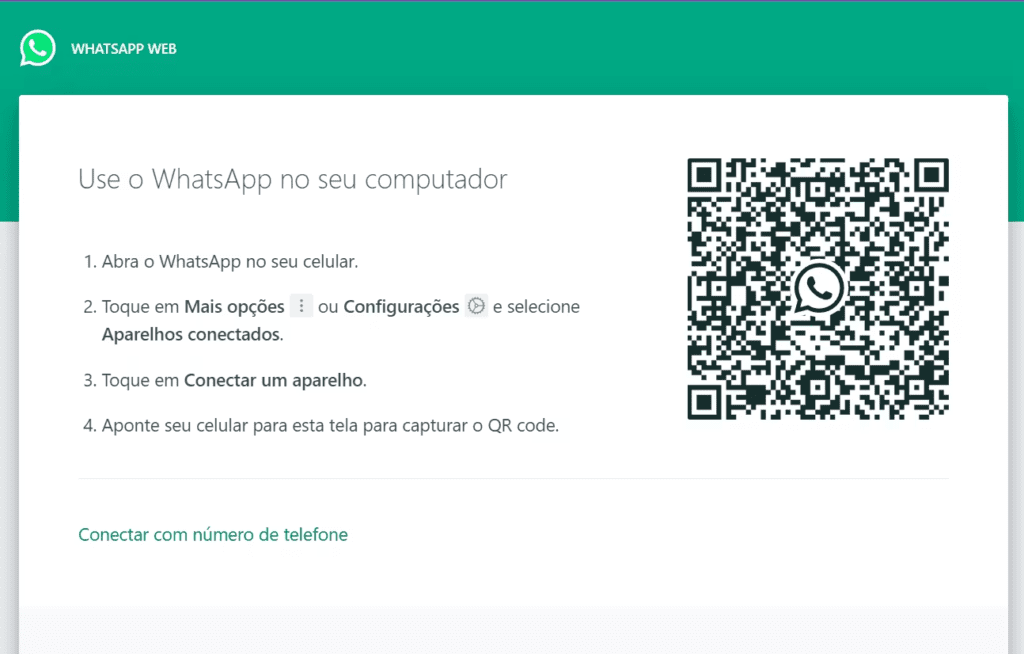
WhatsApp offers a variety of advanced features that you can use to improve your experience. For example, you can use WhatsApp Web to send and receive messages from a computer. You can also use WhatsApp Business to communicate with customers. To learn more about the advanced WhatsApp features, see the application documentation.
Five. Use third-party apps
There are many third-party apps available that can add new features to WhatsApp. For example, you can use an app to create costumes, send temporary messages or hide your online status. To find third-party apps for WhatsApp, search the App Store or Google Play Store.
6. Learn shortcuts
WhatsApp offers a variety of shortcuts you can use to save time. For example, you can press and hold a contact to start a conversation. You can also press and hold a message to view response options. To learn more about WhatsApp shortcuts, see the application documentation.
7. Use WhatsApp for business
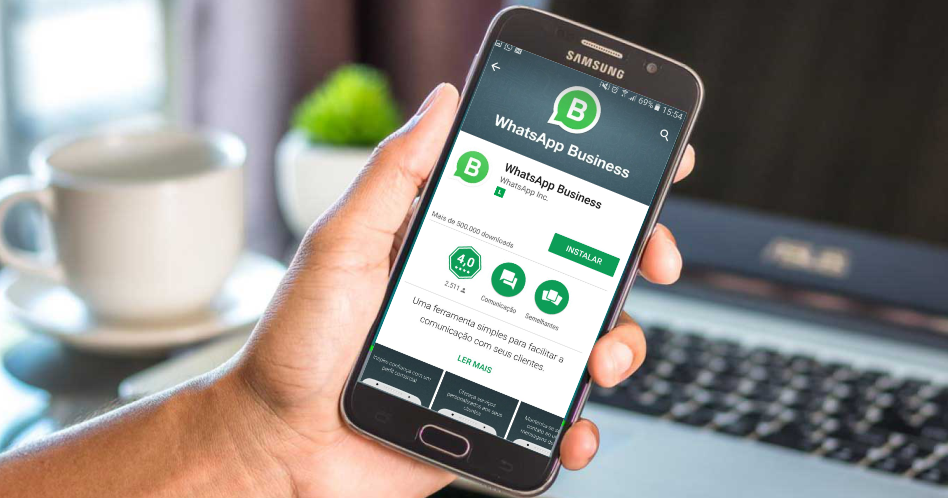
WhatsApp Business is a version of WhatsApp designed for businesses. The app offers features that allow you to communicate with customers, send automatic messages and even make payments. To learn more about WhatsApp Business, visit the WhatsApp website.
Eight. Use WhatsApp for groups
WhatsApp groups are a great way to Connect with friends, family or co-workers. You can use groups to share photos, videos, files and even plan events. To create a group on WhatsApp, open the app and tap New group.
9. Use WhatsApp for voice and video calls
WhatsApp voice and video calls are a great way to communicate with people who are far away. Calls are free and high-quality. To make a voice or video call on WhatsApp, open the app and select the contact you want to call.
10. Use WhatsApp to send and receive files
WhatsApp allows you to send files up to 2 GB. You can use WhatsApp to send photos, videos, documents, music and even apps. To send a file on WhatsApp, open the application and select the contact you want to send the file.
By following these tips, you can make the most of WhatsApp and communicate with your friends, family members and co-workers more effectively.







